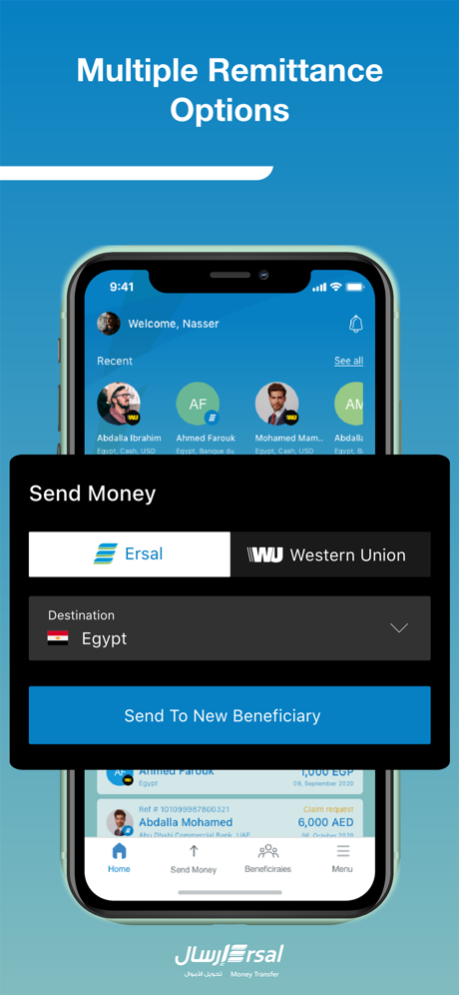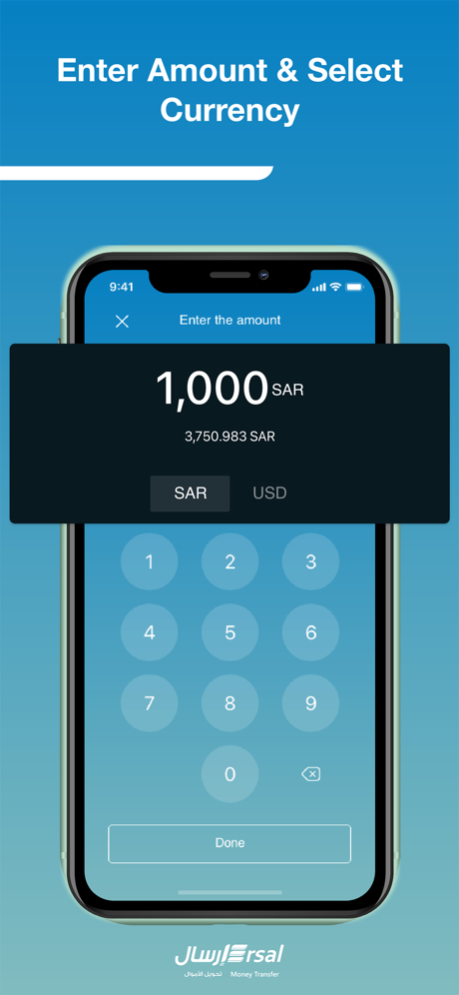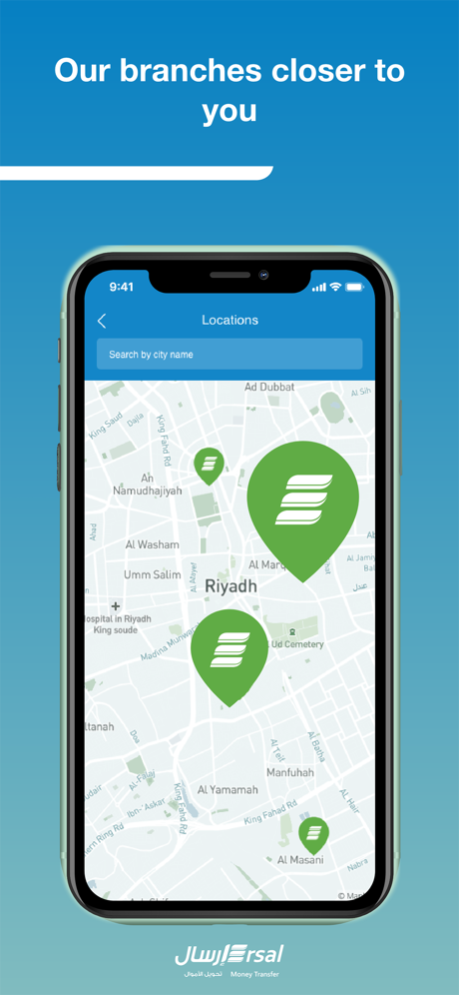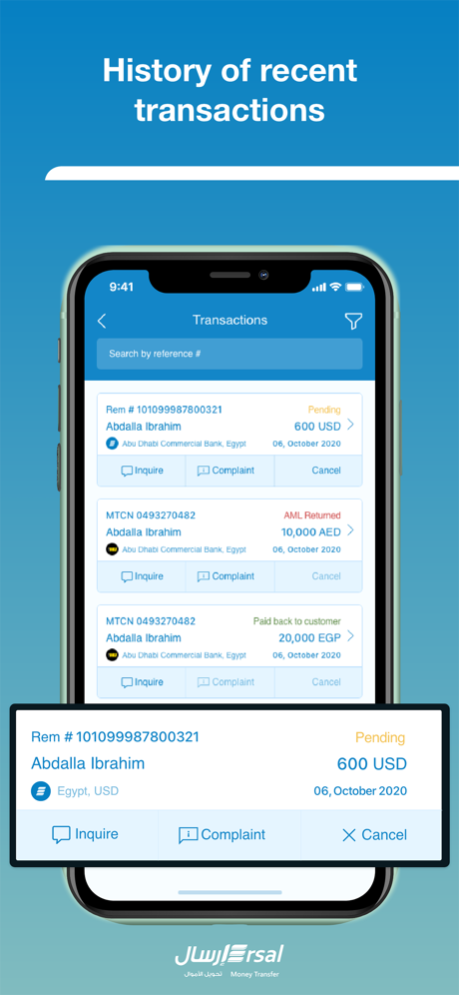Ersal 1.2.4
Continue to app
Free Version
Publisher Description
With the Ersal Money Transfer Mobile App, you can send money online, anytime and anywhere, in a simple, fast and more secure way than ever before .you can choose the type of service (Ersal thru correspondent bank or WU service) cash or credit to account. In addition to many other features such as a list of the recently transfers, notification history, branch locator, and other advanced features.
Ersal App Features:
1. Quick registration for who have Ersal profile CIF.
2. User interface and smoother user experience.
3. Providing money transfer services through correspondent banks (cash/to account).
4. Providing money transfer services via Western Union (cash/to account). To all over the world.
5. Adding new beneficiaries and managing beneficiaries with the optional feature of adding avatars/personal images.
6. Get the best exchange rates for currencies.
7. Manage your account profile.
8. Record the recently transfers.
9. Sign in easily using fingerprint.
10. Providing payment services via MADA card.
11. Customer requests management (inquiries, complaints, cancellations).
12. Locator of Ersal branches closest to you.
13. Change the password.
14. Change the language.
To get started:
1. Download the Ersal Mobile App.
2. Sign up.
3. Select your beneficiary.
4. Decide how much you would like to send.
5. Pay for your transactions though MADA card.
6. Transfer complete
Dec 27, 2023
Version 1.2.4
General Enhancements
About Ersal
Ersal is a free app for iOS published in the Accounting & Finance list of apps, part of Business.
The company that develops Ersal is ERSAL MONEY TRANSFER. The latest version released by its developer is 1.2.4.
To install Ersal on your iOS device, just click the green Continue To App button above to start the installation process. The app is listed on our website since 2023-12-27 and was downloaded 1 times. We have already checked if the download link is safe, however for your own protection we recommend that you scan the downloaded app with your antivirus. Your antivirus may detect the Ersal as malware if the download link is broken.
How to install Ersal on your iOS device:
- Click on the Continue To App button on our website. This will redirect you to the App Store.
- Once the Ersal is shown in the iTunes listing of your iOS device, you can start its download and installation. Tap on the GET button to the right of the app to start downloading it.
- If you are not logged-in the iOS appstore app, you'll be prompted for your your Apple ID and/or password.
- After Ersal is downloaded, you'll see an INSTALL button to the right. Tap on it to start the actual installation of the iOS app.
- Once installation is finished you can tap on the OPEN button to start it. Its icon will also be added to your device home screen.